

K8055 - [REMOTING] - [Telnet]
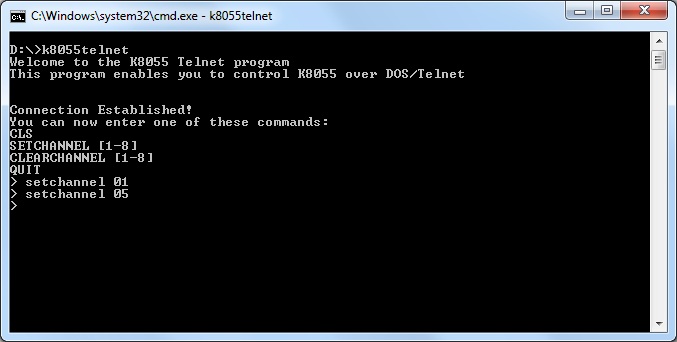
Another way to do some remote controlling is to use the Telnet Protocol. The Telnet protocol consists of two parts: a server and a client. The client has to connect to the server through a TCP/IP network connection.
Once connected to a server you can start giving commands to it. You have to type them into a terminal window. The whole process is very similar to a MS-DOS Window.
This project is not about building your own Telnet server: I just created a program that can be executed through a terminal session. You will have to setup your own Telnet server. There is one available in Windows: Unfortunately my Windows 7 Home Premium doesn't allow to run this build-in server. You need a more expensive version of Windows to run it. There are also free Telnet servers [External] available.
Luckily more Telnet servers are available on the Internet. You just need to log in with a Telnet Client and then launch my K8055 program. Alternatively you can run my program from a DOS window on your local computer.
Once you start the program a screen like displayed left will be shown. Here you can enter some commands: CLS, SETCHANNEL, CLEARCHANNEL, QUIT.
Using a stand alone text-based program has one big disadvantage: only one user can access it at the same time. Each time you quit it the K8055 is stopped and all settings are lost.
The supported commands are very limited but you can add your own. This is very easy to do in Visual Basic: add another subroutine that handles the command and create an additional COMMAND object.
Copyright ©1998-2022 Vanderhaegen Bart - last modified: January 01, 2015