

Velleman K8000 - [K8000 Standalone Usage] - [K8000 Wireless Server]
So far we established a working server that can be connected to a wired Ethernet network. This page describes how to turn the server into a wireless server.
Many home users their computer(s) are behind a network router. This page assumes you are also connected to a router. The router acts as a bridge between your internal LAN network and the external network (Internet). Each device on your network will get a private IP address from the router. External networks cannot create an inbound connection to the devices on the privat network.
The image below shows you my real network situation. The PC and laptop are getting their (dynamic) IP address from the router. The FEZ Panda II has a static IP address.
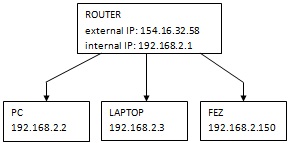
Mixing static and dynamic IP addresses is no problem but you need to make sure you pick a static IP address that is not in the pool with available IP addresses for DHCP. Many routers have an option to set the range of the pool. You need to verify this option and choose an IP address for the FEZ that lies outside this range.
The image below is a screenshot of the settings page of my router. It shows the setting for the IP address range. I have set it to between 2 and 100, so any addresses above 100 can be used as static addresses.
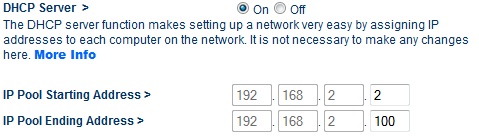
Making the FEZ wireless is simple: it has an ethernet connection. This connection must be plugged into a WiFi-to-Ethernet bridge. You can order one from the same website where you can order the FEZ Panda II board: GHI electronics. Our new network situation then becomes like this:
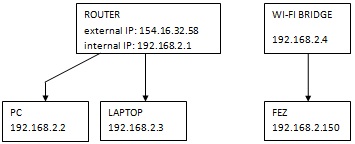
The FEZ still belongs to the same private network but it now uses a wireless link between the FEZ's WiFi-to-ethernet bridge and the router. According to the specifications the range of this bridge is about 100 meters. I do not own this module so I have no experience with it.

Of course there are other wireless bridges on the market, they possibly have a stronger Wi-Fi antenna and and therefore a greater transmission range. You can also consider a Devolo: this will transmit the ethernet signals over the power line. Latest models can transmit the signals over hundreds of meters.
Copyright ©1998-2022 Vanderhaegen Bart - last modified: August 24, 2013